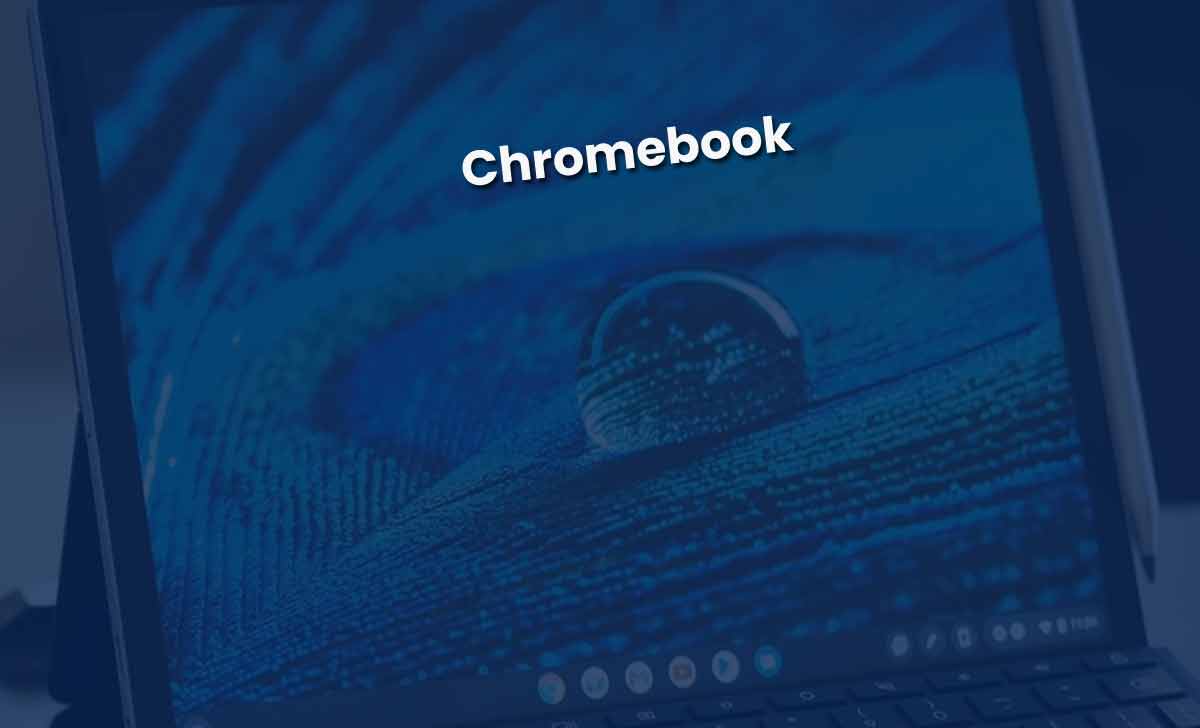
Thinking of buying budget laptop with more exclusive features, then just go through Chromebook once. Check clear information about What is a Chromebook, it’s features, performance, advantages followed uses of chromebook…
What is a Chromebook
A Chromebook is a type of laptop computer that runs on the Chrome OS operating system, which is developed by Google, Unlike traditional laptops that run on Windows or MacOS.
Chromebooks are designed to be lightweight, affordable, and easy-to-use, making them a popular choice for students, professionals, and anyone who needs to access the internet frequently.
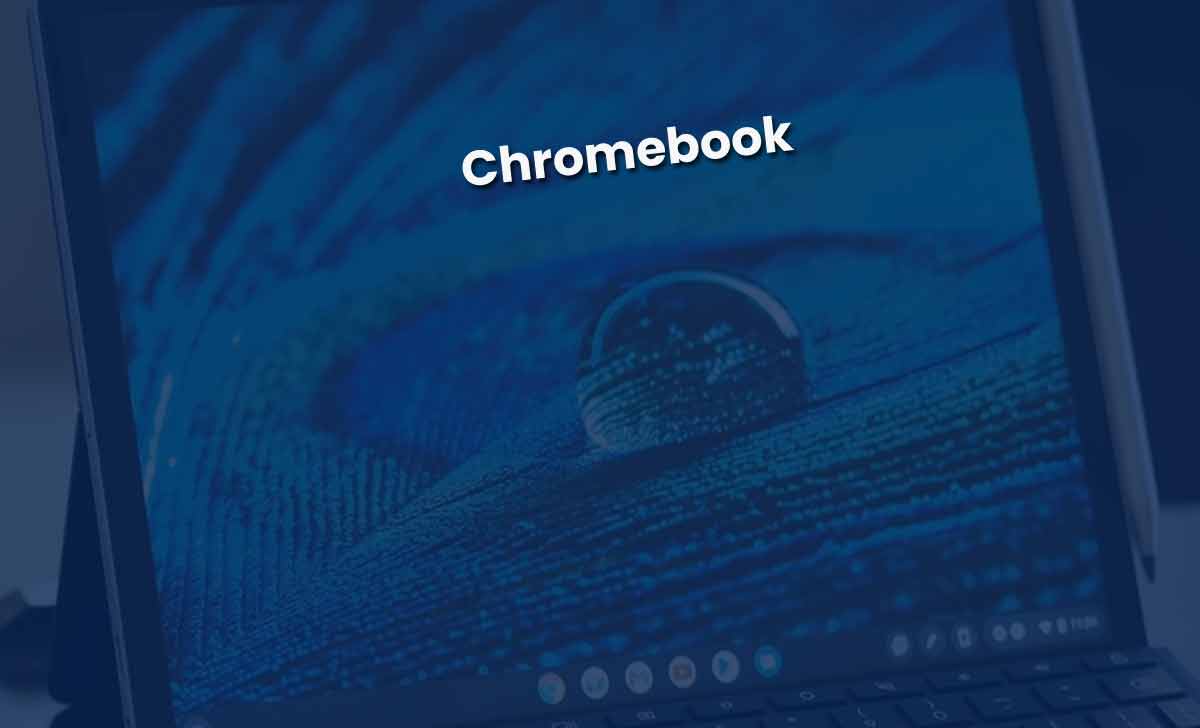
Features of Chromebook
One of the key features of a Chromebook is its portability. These devices are lightweight and easy to carry around, making them a great option for people on the go. They also have a long battery life, with some models lasting up to 10 hours on a single charge, so you can use them throughout the day without worrying about running out of power.
Another major advantage of a Chromebook is its easy-to-use interface. The Chrome OS is designed to be user-friendly and intuitive, making it easy for anyone to navigate and use. The device also comes with a variety of built-in apps, such as Google Docs and Sheets, that allow you to create and edit documents and spreadsheets.
Performance of Chromebook
Chromebooks are also known for their speed and performance. The Chrome OS is based on the Chrome web browser and is optimized for web-based applications, so you can expect a fast and smooth experience when using the device.
Additionally, Chromebooks come with built-in security features, such as automatic updates and virus protection. This helps in keep your device and personal information safe.
What is a Chromebook Good for
One of the major differences between a Chromebook and a traditional laptop is the storage capacity. Chromebooks are designed to be cloud-based. This means that most of your files and applications are stored on the internet, rather than on the device itself.
This allows you to access your files and applications from anywhere, as long as you have an internet connection. However, it also means that you will need to have a reliable internet connection to use your Chromebook effectively.
Another important aspect of a Chromebook is that it is designed to work seamlessly with Google services such as Google Drive, Gmail and Google Calendar. This allows you to easily access your documents, emails, and calendar, and collaborate with others in real-time.
Additionally, the Chrome browser allows you to use browser extensions. This can enhance your browsing experience by adding new features and functionalities.
Uses of Chromebook
Chromebooks are also great for students, as they come with a variety of education apps and tools. Such as Google Classroom, which makes it easy for teachers and students to communicate and share assignments and materials.
Additionally, the Chrome OS is designed to be secure and easy to manage. This makes it a great option for schools and educational institutions.
In terms of hardware, Chromebooks come in a range of sizes, styles and price points. There are models with touchscreens, ones with built-in stylus, and others with a traditional keyboard and touchpad. Some models come with a detachable keyboard, so you can use them as tablets when needed.
Ref: https://ift.tt/ZdabhBV
For whom the chromebook is more beneficial ?
Chromebook is beneficial for all age group of people. Especially, it was more useful to students. As chromebooks are budget laptops that does not run on Windows, Mac or Linux. It works based on google ChromeOS operating system.
Is it possible to run windows on Chromebook ?
Yes, it is possible to install windows on chromebook. But not all chromebooks are supported to do this. High power chromebooks can run windows by installing parallel desktops software in your chromebook.
source https://99-networks.com/what-is-a-chromebook/


