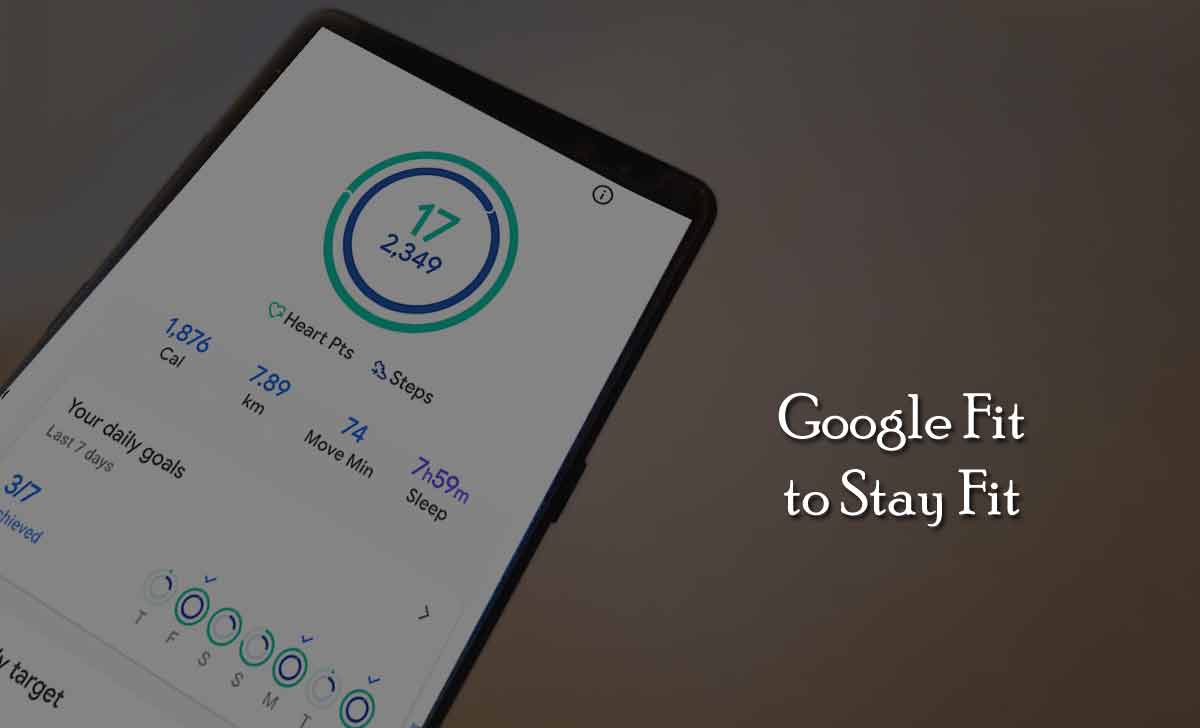
Now all android users and as well as iPhone users can track their daily fitness and all their workouts data at one place with the help of Google Fit feature on all your mobiles and smart watches. You just need to carry your device while doing physical activities like workouts, walking, running and many more to track the activity data.
So lets move into the topic to know the complete information on Google fit from 99networks, How to enable this on your device and guide to use it properly for better results and storing data of your daily fitness activity for progress in your physical and as well as mental health.
What is Google Fit
Google Fit is a personalized feature or a App that tracks your daily fitness activity. It is developed by Google and combined with multiple google apps like google calendar, maps, assistant to track and store your activity data for further information and suggestions.
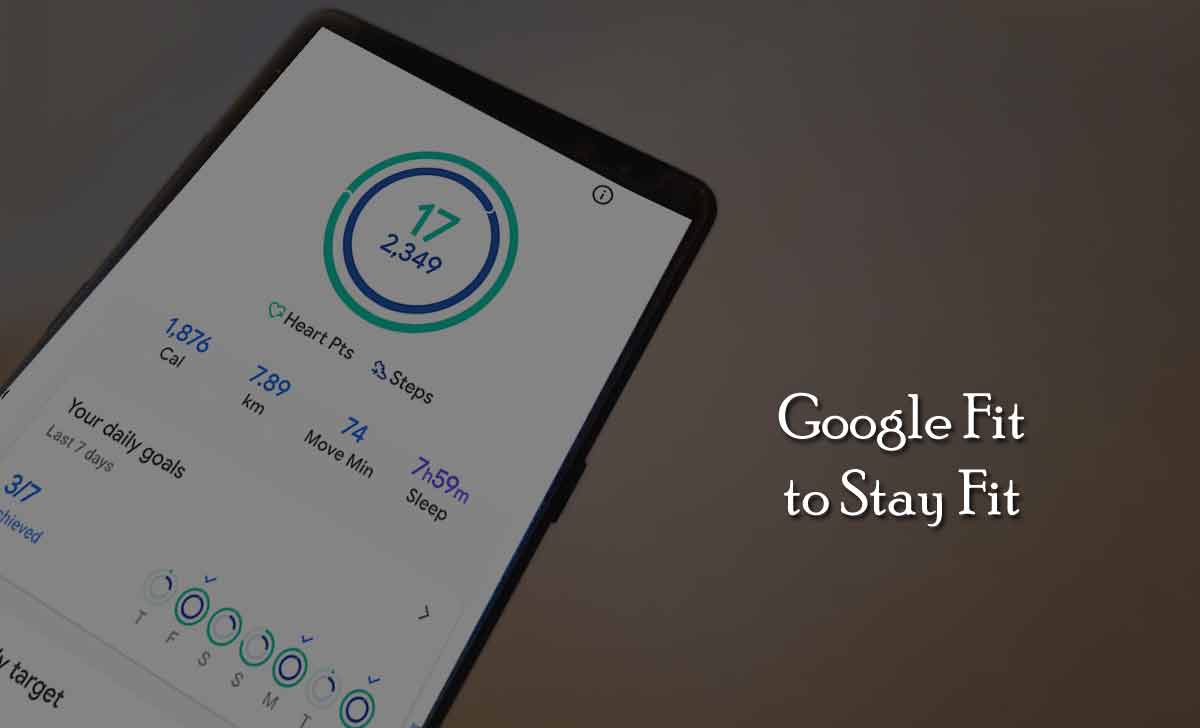
Users can access Google fit from any mobile device, Smart watches and also with Fitness trackers. Also Google Fit provide you Heart Points based on your physical activity to improve your health.
This app keeps the all data at a place for better development of physical guidance. There are lot of third party apps also available in Google play store which is compatible with google fit to track and store your fitness activities daily.
Google Fit Measures
Google fit app measures the physical activities done by you while using it. There are some of the activities that Google Fit tracks given below :
- Steps traveled
- Distance traveled
- Heart rate
- Calories burnt
- Cycle tracking
- Body measurements
- Sleep
- Nutrition
- Basal metabolic rate
- Blood Glucose
- Blood Pressure
- Body Fat
- Body Temperature
- Hydration levels
Features of Google Fit
Now the question arises that what makes the Google Fit app to be more ideal and more accurate and popular among other fitness tracking apps. So lets know some of the main features of Google Fit app :
- You can track your physical activities from your phone as well as through smart watch and fitness trackers
- Easy for observing your daily and weekly goals
- Compatible with many other workout apps
- Check Body’s Well-being like heart rate, Blood pressure, nutrition and more
Google Fit App
To use Google Fit app on your mobile, you just need to install this from google play store and enable the settings from the device. To do this just follow the steps given below :
- Install Google Fit app from the Google Play store
- Open Google fit app and Select any google account
- Click on continue as @googleaccount
- Provide personal details like Gender, Birthday date, Weight and Height
- Click on Next and then on Turn on in next page shown
- Allow all the permissions required by clicking on allow
- Select your goal according to heart points
**Note: You just need to perform same process, if you want to enable google fit on your iPhone and iPad too. You can change Fitness goal anytime you want by simply changing the settings.
What is Heart Points and How it is Useful on GoogleFit App
Google Fit provides Heart points according to your physical fitness activities to keep you stay motivated. As per your physical measurements Google fit suggests you the required steps and Heart points needed per day.
Heart points increases if you increase the intensity in your walking, cycling activities that raise your heart rate. Google Fit suggests weekly target of heart points based on the activities done by you and this will be advised by American Heart Association.
How to Change Daily Goal on Google Fit app
It is quite simple to change daily fitness goal on Google Fit app if you want to increase or decrease physical activities as per your daily schedule and health. Just follow the below steps :
- Open Google Fit app on your Mobile
- Go to profile section by tapping profile tab present at bottom left corner
- Here you can modify Steps and Heart points, Bedtime schedule and also personal details.
Find What you have done today by using Google Fit App
Google fit provides all information on your daily activities and fitness goals. The list of data to check that google Fit provides :
- Heart points scored and Steps taken
- Your Daily goals
- Your weekly target
- Trends
- Calories burnt
- Sleep Duration
- Some suggestions to keep your body healthy
Check your Metrics and daily goal
- Open Google Fit app on your mobile
- Click on Two rings present on home screen
- Check Heart points earned and steps moved till that time
- Also check daily goals and weekly targets
- Scroll down and select Energy Expended tab to check the calories burnt daily
- Update your weight in Trends tab to get idea on your fitness activity.
How to Add activity on Google Fit
You can also add activities that you want to perform daily by making a schedule, then you can update it on google fit. This will track your activity and send notifications to complete it if in case you forget about the activity.
- Go to Google fit App on your phone
- Click on Journal Tab present in bottom of the screen
- Tap on + symbol
- Select Add activity option
- Provide all details required like Title, Activity, Start time, Duration, Intensity, Distance, Energy expended, steps and also a note
- Click on Save to add activity
How to Set Real time Status on Google Fit
If you want to track your activity in real time, then it is possible with Google Fit. Just follow the simple steps to track real time physical activity :
- Launch Google Fit app on your Phone
- Go to journal section
- Tap on + icon
- Select Track workout option
- Choose the activity type by tapping on down arrow
- If you select running, just click on the start Running.
This real time tracking shows you the active time, distance traveled, energy expended and move minutes.
How to get announcements of Real Time Tracking
- Open Google Fit app on your mobile
- Go to profile section by tapping profile icon present at bottom left corner
- Click on Settings icon present on top of the screen
- Scroll down and tap on Spoken announcements under Workouts section
- Select time duration for spoken announcements
How to change the units of measurements on Google Fit app
- Open Google Fit app on your phone
- Tap on Profile tab present at bottom left
- Click on settings icon at the top
- Select units of measurements of your choice under Units section
Enable coaching messages on Google fit
By enabling coaching messages, you will get notifications on activity tips, updated notifications to make you active, goal recommendations and details of completed goals to keep motivated. So to do this, just follow the below steps :
- Launch Google Fit app on your mobile
- Go to profile section by tapping on profile tab present at bottom left
- Click on settings
- Scroll down and select Coaching messages under notifications
- Enable all the options shown to get notifications
List of Third party apps that compatible with Google Fit
There are lot of third party apps available in the google play store that compatible with google fit to track your workouts more accurately and to provide best output. Here is the complete list of apps that works with Google Fit
- Headspace: mindful meditation
- Calorie counter by lose it
- Blood pressure diary by medam
- ELEMNT
- wahoo fitness: workout tracker
- FitToFit
- Zepp life
- Strava: run,ride,hike
- Home workout – no equipment
- Step counter – pedometer
- Workout for women: fit at home
- Lose weight app for men
- Myfitnesspal: calorie counter
- WearFit2.0
- Lose weight app for women
- VeryFitpro
- Six pack in 30 days
- Nike training club: fitness
- Withings health mate
- Fasting- intermittent fasting
- Health sync
- Sleep cycle: sleep tracker
- Zepp(formerly amazfit)
- Lose belly fat – abs workout
- Polar flow- sync & analyze
- Home workout for women
- HealthifyMe- calorie counter
- Impact- step fitness charity
- Height increase workout
- Pokewalk
- Fastrack reflex
- Sleep as Android: smart alarm
- Renpho
- Calorie counter by fatsecret
- Noom: weight loss & health
- Dumbbell workout at home
- Freelectics: fitness workouts
- Lose weight at home in 30 days
- LG health
- Adidas training: HIIT workouts
- AIFit
- BetterMe: health coaching
- Plank challenge: core workout
- Feelfit-health fitness tool
- Adidas Running sports tracker
- Realme link
- Buttocks workout- fitness App
- Stretch exercise – flexibility
- Gym workout plan & log tracker
- How to use fitness trackers with google fit ?
You can use fitness trackers to track your daily fitness activities. Just turn on the fitness trackers and set up same account on your phone and watch, then install google fit app on both the devices. Then you simply set up the app and start workouts to track it.
- Is the tracking of steps with google fit on mobile accurate ?
Google fit on your mobile track the number of steps you taken with good accuracy. But this is not as accurate as the dedicated pedometer which is wearing on waist.
- What are the two rings indicates in google fit app ?
If you open the google fit app, you see the two rings of colors blue and green. Green ring indicates the Heart points and blue ring indicates the steps you traveled. After the successful completion of your daily goal, ring will overlap.
- How to increase my Heart points on google fit app ?
Heart points depends on the exercise that rises your heart rate. To increase your heart points, you have to perform running, cycling, swimming, brisk walking, playing outdoor games and many more.
source https://99-networks.com/google-fit-track-health-fitness/


