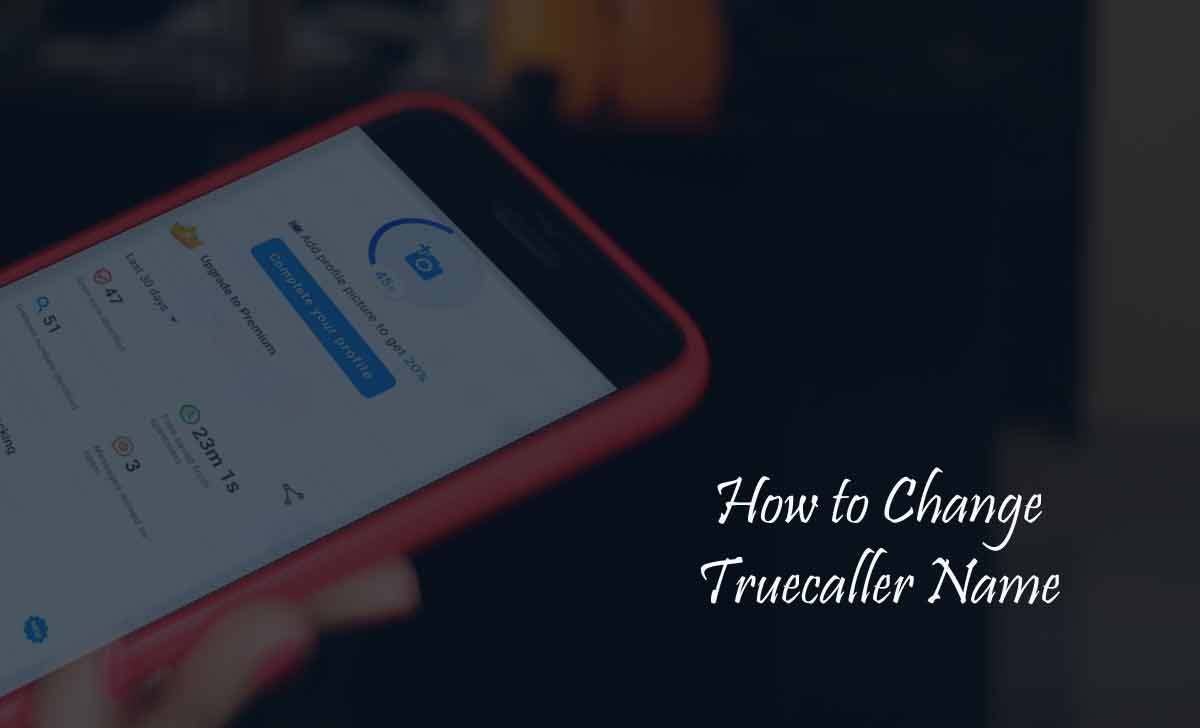
Are you tired of having your old name show up on Truecaller and searching for how to change name in Truecaller? Then this is right page to find, whether you changed your name after getting married or simply want to update your profile.
Changing your Truecaller ID name is easy to do on both Android and iPhone devices. In this article, we will guide you through the process of change name in Truecaller on both platforms.
How to Change Name in Truecaller
- Open the Truecaller app on your Gadget. If you don’t have the app already, download it from the Google Play Store.
- click on the “Profile” in the top left corner of the app to open the menu.
- click on the “Edit profile” option.
- click on your name to edit it.
- Type in your new name and tap on “Save” to confirm the changes.
- Your new name will now be updated on Truecaller. It may take some time for the changes to be reflected on other users’ phones.
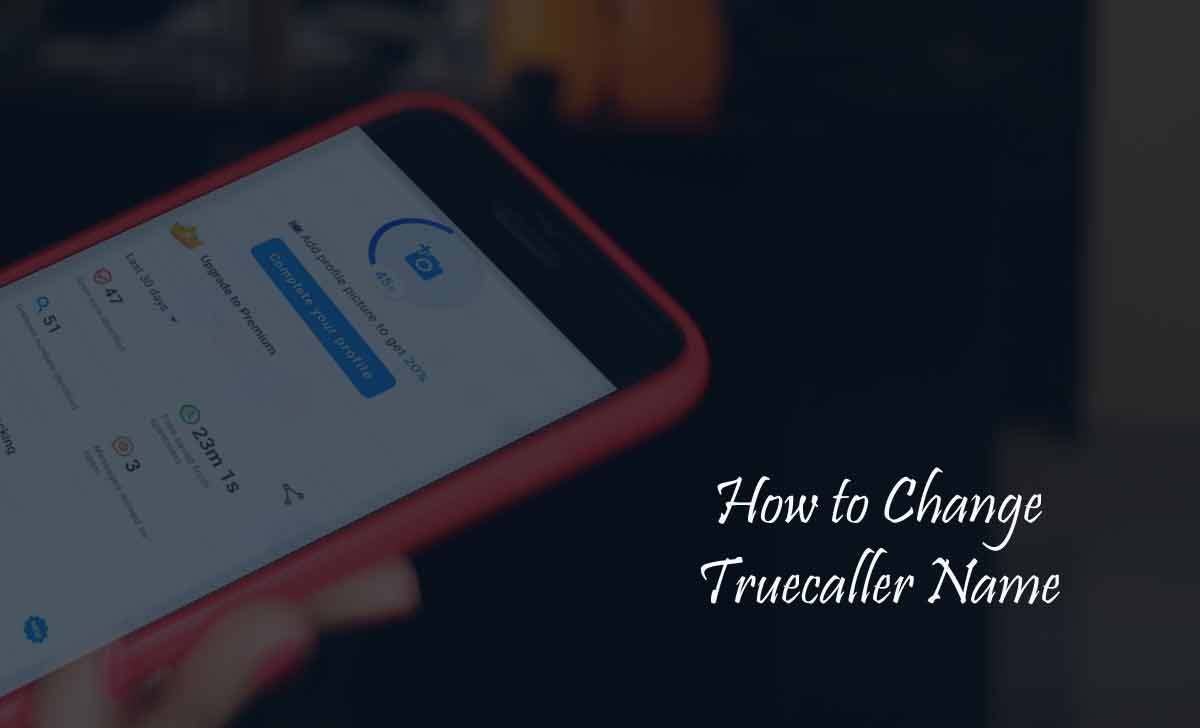
Note: To change your name in Truecaller you must have Truecaller App installed on your mobile
How to Change my name on iPhone Truecaller
Changing the name in iPhone same process is applicable as in Android, which discussed above.
Note: If you don’t use Truecaller but if your name is wrong and you want to change it you can contact the truecaller support at “support@truecaller.com“
How to remove your number from Truecaller
If you want to unlist your phone number from Truecaller and remove your name permanently from the service, you can do so online through their website. Here’s how:
- Go to the Truecaller unlisting page at truecaller.com/unlisting
- Type your phone number in the box.
- Enter the phone number along with country code Eg +1xxxxxxxxxx for USA.
- Do not use space after country code
- Check the box to confirm that you’re not a robot.
- Choose the reason for your unlisting from the given choices
- Click on the “Unlist ” button.
- Enter the confirmation code in the space provided.
What to do if Truecaller ID Name doesn’t change
If you've followed the steps to change your name on Truecaller but you're still seeing your old name, there are a few things you can try:
- Log out and log back in Truecaller
Try logging out of the Truecaller app and then logging back in. This should refresh the app and show your new name.
- Clear the app cache
Clearing the cache of the Truecaller app can also help to refresh the app and show your new name. Here's how to do it:
On Android: Go to Settings > Apps > Truecaller > Storage > Clear cache.
On iPhone: Go to Settings > General > iPhone Storage > Truecaller > Offload app or Delete app. - Wait for the changes to propagate:
It may take some time for the changes to appear on Truecaller, especially if your information has been cached by the app. Wait a few hours or even a day and check again to see if your new name appears.
- Contact Truecaller support
If none of the above solutions work, you can contact Truecaller support for further assistance, support@truecaller.com
Note:
- If you offload the app, your data will save but the app may delete. If you delete the app, all data will delete.
- Changing your name on Truecaller ID Name for a dual SIM phone is essentially the same as changing it for a single SIM phone which discussed above
How Truecaller Knows Your Name even If You are Not a User of it
Truecaller is an app that relies on crowdsourced data to identify and display information about phone numbers, including the name associated with the number. This means that even if you are not a Truecaller user, your name may appear on the platform if it has shared by others in the Truecaller community.
For example, if someone in your contacts list has Truecaller installed on their device and has allowed the app to access their contacts, your name and number may added to the Truecaller database. Similarly, if your number has publicly listed on websites or forums, it may also appear on Truecaller.
It’s worth noting that Truecaller does allow users to unlist their phone numbers and remove their information from the platform. If you would like to remove your name and number from Truecaller, you can visit the Truecaller Unlist page (truecaller.com/unlisting) on their website and follow the instructions provided.
- Can I change someone else's name on Truecaller?
No, you cannot change someone else's name on Truecaller. The name that appears on Truecaller is based on the information that is associated with a particular phone number, and this information is typically provided by the owner of the number.
- Will changing my name on Truecaller affect my phone's contacts list?
No, changing your name on Truecaller will not affect your phone's contacts list. Your phone's contacts list is a separate database of information that is not connected to Truecaller
- Will changing my name on Truecaller affect my ability to receive calls and messages?
No, changing your name on Truecaller will not affect your ability to receive calls and messages.
- Can I change my name on Truecaller if I have an unlisted phone number?
No, you cannot change your name on Truecaller if you have an unlisted phone number.
- What should I do if my name is correct on Truecaller but my business name is incorrect?
If your name is correct on Truecaller but your business name is incorrect, you can try to correct it by updating your business information in your phone's contacts list.
- Is it possible to change my name on Truecaller if I have a phone number from a different country?
Yes, you can change your name on Truecaller even if you have a phone number from a different country. However, keep in mind that Truecaller's crowdsourced data may be less reliable for international phone numbers, as there may be fewer users who have added and verified information for those numbers.
- How long does it take for my name to change on Truecaller after I make the update?
It can take a few days for your name to update on Truecaller after you make the change. This is because Truecaller relies on crowdsourced data, and it may take some time for the updated information to propagate across the platform.
source https://99-networks.com/how-to-change-name-in-truecaller/


